The foundation of Microsoft Dynamics AX is the relational database.
In AX, the relationship between tables is called a relation, that contain related data.
Relations in Microsoft Dynamics AX:
If a table relation exists, the lookup button can be used to display a lookup list of values for a particular field.
Different Types:
Normal to specify relation fields without conditions.
Ex:
Field fixed to specify relation fields to restrict the records in the primary table.
Format: Table.Field == <EnumValue>
Restricts the records selected in the primary table. Only records that meet the condition are selected.The condition is ANDed with your relation.
Ex:
Related field fixed to specify relation fields that
restrict the records in the related table.
Format: <EnumValue>==Table.Field
Restricts the records selected in the related table. Only records that meet the condition are selected.The condition is ANDed with your relation.
Ex
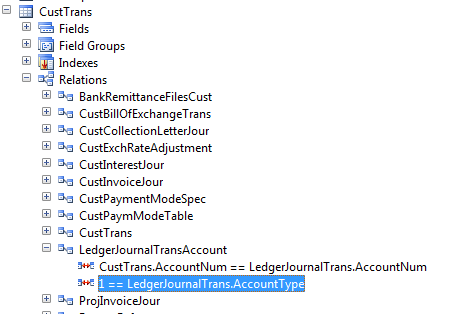
Newly Added in Axapta-2012:
ForeignKey to specify a correspondence between a foreign key field in the present table to the primary key field in another parent table.
For more information: http://msdn.microsoft.com/en-us/library/aa556809.aspx
In AX, the relationship between tables is called a relation, that contain related data.
Relations in Microsoft Dynamics AX:
- Keep the database consistent (enforce referential integrity).
- Enable the look up of values in other tables .
- Are used to validate data.
- Are used by the Auto Join system in forms.
- Automatically propagate changes from one table to another.
- Auto-define table relationships in queries.
If a table relation exists, the lookup button can be used to display a lookup list of values for a particular field.
Different Types:
Normal to specify relation fields without conditions.
Ex:
Field fixed to specify relation fields to restrict the records in the primary table.
Format: Table.Field == <EnumValue>
Restricts the records selected in the primary table. Only records that meet the condition are selected.The condition is ANDed with your relation.
Ex:
Format: <EnumValue>==Table.Field
Restricts the records selected in the related table. Only records that meet the condition are selected.The condition is ANDed with your relation.
Ex
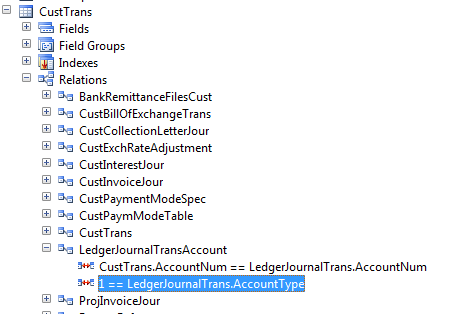
Newly Added in Axapta-2012:
ForeignKey to specify a correspondence between a foreign key field in the present table to the primary key field in another parent table.
For more information: http://msdn.microsoft.com/en-us/library/aa556809.aspx



No comments:
Post a Comment