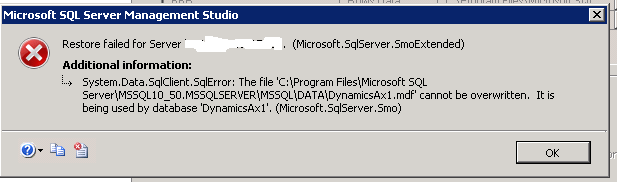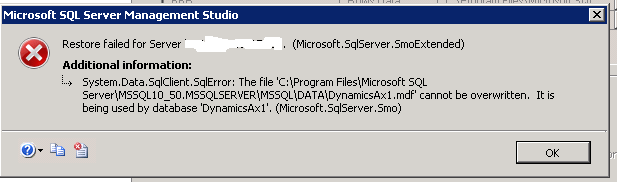Table groups provide a method for categorizing tables according to the type of data they contain.
Use:When exporting data, you can use table groups to filter records.
For example, if you wanted to specify that customers should be exported but customer transactions should not. The table group that a table belongs to is defined by the
TableGroup property of the table.
The groups available are defined by the system Enum
TableGroup.
Parameter:
The table contains data primarily used as parameters or setup information for one of the main tables (a table that has a
TableGroup property of
Main).
The table typically contains only one record per company.
Ex: CustParameter, VendParameter
Group:
The table contains data primarily used to categorize one of the main tables (a table that has a
TableGroup property of
Main).
There is a one-to-many relationship between a
Group table and a
Main table.
Ex: CustGroup, VendGroup
Main:
The table is one of the principal tables in the application and contains data for a central business object. The table typically holds static, base information.
There is a one-to-many relationship between a
Main table and a
Transaction table.
Ex: CustTable VendTable
Transaction, Transaction header, and Transaction line
The table contains transaction data. The table is typically not used for data entry directly.
The tables in the Transaction header table group categorize the tables in the Transaction line table group.
There is a one-to-many relationship between a Transaction header table and Transaction line tables.
Ex: CustTrans, VendTrans
Worksheet, Worksheet header, and Worksheet line
Tables that contain information that is validated and made into transactions.
Unlike the data that is contained in the tables in the Transaction table groups, data in the Worksheet table groups is temporary.
There is a one-to-many relationship between a Transaction header table and Transaction line tables.
Miscellaneous:
The table does not fit in any of the other categories. This is the default value for a new table.
Ex:
TableExpImpDef
Framework :
Tables that are used by the underlying Microsoft Dynamics AX frameworks, such as Application Integration Framework (AIF). These tables are created during installation and are not associated with configuration keys.
Reference : Tables that contain reference data.