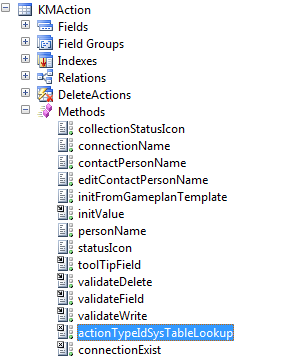Network Requirements:
Microsoft Dynamics AX can operate on networks that use Internet Protocol Version 4 (
IPv4) or
Internet Protocol Version 6 (
IPv6).
network response time:
Client to AOS: 100 megabits per second (Mbps)
AOS to DataBase: 100Mbps
Domain requirements
- Computers that run Microsoft Dynamics AX components must belong to an Active Directory domain,and Active Directory must be configured in native mode.
- Computers that run Microsoft Dynamics AX components must have access to other computers in Active Directory. These computers may be either in the same domain or in another trusted domain.
- The domain controller must run in Windows 2008 mode or later.
- To support e-mail alerts in Microsoft Dynamics AX, an SMTP (Simple Mail Transfer Protocol) server must be present in the environment.
Hardware Requirements:
Hardware that is required to install and run the AOS and the Microsoft Dynamics AX client.
Processor: Intel Pentium/Celeron family or compatible Pentium III Xeon or higher processor. We
recommend a processor speed of 1.1 GHz or higher.
RAM: 4 GB or more of RAM for server computers.
2 GB or more of RAM for client computers.
Monitor: Super VGA (1024x768) or higher resolution monitor
Other: A DVD drive is required for an installation from a DVD.
S/W requirements for all computers:
The following software must be present on a computer before any Microsoft Dynamics AX components
can be installed:
- Microsoft .NET Framework : Most Microsoft Dynamics AX components, including the Setup wizard, require .NET Framework 3.5 with Service Pack 1.
For those components that require .NET Framework 4.0 or .NET Framework 4.5, it is listed as an
additional requirement in this document.
- Microsoft Windows Installer 3.1 or Windows Installer 4.0
Supported server operating systems:
The server operating systems that are supported for Microsoft Dynamics AX 2012 components.
Windows Server 2012 Standard Edition or Datacenter Edition
Windows Server 2012 is supported by default with Microsoft Dynamics AX 2012 R2. To use Windows Server 2012 with an earlier version of Microsoft Dynamics AX 2012, you must install cumulative update 5 for Microsoft Dynamics AX
Windows Server 2008 R2 Standard Edition,Enterprise Edition, Web Edition, or Datacenter
Windows Server 2008 Standard Edition, Enterprise Edition, Web Edition, or Datacenter Edition, with
Service Pack 2 (Only 64-bit versions of Windows Server 2008 are supported.)
Software requirements for server computers:
- Databases
- Application Object Server (AOS)
- Enterprise Portal
- Enterprise Search
- Help Server
- Microsoft SQL Server Reporting Services extensions
- Microsoft SQL Server Analysis Services configuration
- Web services on Internet Information Services (IIS)
- Synchronization proxy for Microsoft Project
- Synchronization service for Microsoft Project
- Management utilities
Software requirements for database servers
Microsoft SQL Server 2012, Standard Edition, Enterprise Edition, or Business Intelligence Edition.
Cumulative update 1 for Microsoft Dynamics AX 2012 R2
Cumulative update 5 for Microsoft Dynamics AX 2012
SQL Server 2008 R2, Standard Edition, Enterprise Edition, or Datacenter Edition.
Service Pack 1
Service Pack 2
SQL Server 2008, Standard Edition or Enterprise Edition, with Service Pack 1.
Service Pack 3 is supported with cumulative update 4 for Microsoft Dynamics AX 2012.
Application Object Server (AOS)
.NET Framework 4.5 is supported by default with Microsoft Dynamics AX 2012 R2, and with cumulative update 5 for Microsoft Dynamics AX 2012
–or–
.NET Framework 4.0, with the hotfix from Knowledge Base article 2390372
SQL Server 2008 Native Client
Enterprise Portal
1 .Web server role
2. IIS 7.0, IIS 7.5, or IIS 8.0 (supported only with Microsoft Dynamics AX 2012 R2)
3. ASP.NET 2.0
4.Microsoft SharePoint Foundation 2013 (supported only with Microsoft Dynamics AX 2012 R2)
–or–
Microsoft SharePoint Server 2013, Standard Edition or Enterprise Edition
(recommended) (supported only with Microsoft Dynamics AX 2012 R2)
–or–
SharePoint Foundation 2010
–or–
SharePoint Server 2010, Standard Edition or Enterprise Edition (recommended)
5. SQL Server 2008 R2 Analysis Management Objects (AMO)
Reporting Services extensions
1.Microsoft SQL Server Reporting Services
To create a PowerView report that displays data from an analysis cube, you must use SQL Server 2012
Reporting Services with Service Pack 1 and cumulative update package 4
must be installed in SharePoint integrated mode.
If you are using SQL Server 2008 Reporting Services, Service Pack 2
Analysis Services integration
To create a PowerView report that displays data from an analysis cube,you must use SQL Server 2012
Analysis Services with Service Pack 1 and cumulative update package 4
If you’re using SQL Server 2012 Analysis Services, you must install cumulative update package 1
SQL Server Management Studio
SQL Server Business Intelligence
Development Studio (BIDS) if you are using SQL Server 2008 or SQL Server 2008 R2
–or–
SQL Server Data Tools (SSDT) if you are using SQL Server 2012
Software requirements for client computers
- Windows client
- Office Add-ins
- Remote Desktop Services integration
- Debugger
- Microsoft Visual Studio Tools
- Trace Parser
- .NET Business Connector
Supported client operating systems
Windows 8, Windows 8 Pro, and
Windows 8 Enterprise Edition
Windows 8 is supported by default with Microsoft Dynamics AX 2012 R2.
To use Windows 8 with an earlier version of Microsoft Dynamics AX 2012, you must install cumulative update 5 for Microsoft Dynamics AX 2012
Both 32-bit and 64-bit versions of Windows 8 are supported
Windows 7 Professional Edition,Ultimate Edition, or Enterprise Edition
Both 32-bit and 64-bit versions of Windows 7 are supported.
Windows Vista Business Edition,Ultimate Edition, or Enterprise Edition, with Service Pack 2
Both 32-bit and 64-bit versions of Windows Vista are supported.
Software requirements for the Microsoft Dynamics AX client
1. .NET Framework 4.5 is supported with
Microsoft Dynamics AX 2012 R2, and with cumulative update 5 for Microsoft Dynamics AX 2012
–or–
.NET Framework 4.0
2. Internet Explorer 10.0
–or–
Internet Explorer 9.0
–or–
Internet Explorer 8.0
–or–
Mozilla Firefox 11.0 (supported only with Microsoft Dynamics AX 2012 R2)
–or–
Mozilla Firefox 3.5
–or–
Safari 5.1.2
3. Office 2013
–or–
Office 365
–or–
2010 Microsoft Office release
–or–
2007 Office release, Service Pack 3
4. SQL Server 2008 R2 Analysis Management Objects (AMO)
Components for Ax-2012
 ) that appears with the control. To select a value, double-click the record that you want to appear in the control.
) that appears with the control. To select a value, double-click the record that you want to appear in the control. 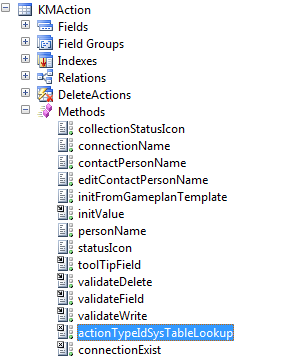
 ) that appears with the control. To select a value, double-click the record that you want to appear in the control.
) that appears with the control. To select a value, double-click the record that you want to appear in the control.